Everything Library 04 - FURNISHINGS
A downloadable asset pack
Download NowName your own price
The 4th release from the Everything Library. Free 3d Models of furniture and decorative thing across 7 categories : Barriers, Chairs, Indoor, Trash, Signs, Outdoor, Light source and Tables.
This package contains 297 meshes in .blend, & .fbx formats. The fbx is the master file so please work from that if you can.
Release notes and information for this project are posted on my site here.
Get assets first thru my Patreon page
artwork by Impmane on the Discord!
Enjoy!
Download
Download NowName your own price
Click download now to get access to the following files:
EverythingLibrary_Furnishings_001.zip 10 MB


Comments
Log in with itch.io to leave a comment.
Hello. Does this packege has CC0 or CC BY license?
If you'd like to use these with HDRP in unity, this thread contains a link for an unlit shader: https://forum.unity.com/threads/is-there-an-hdrp-version-of-a-vertex-color-shade...
After a little bit of messing around, I was able to get this lit shader working as well: https://www.dropbox.com/s/j6ickmm8ibz6xl6/LitVertexColor.mat?dl=0
For those wanting to use shader graph - create a blank shader graph, add a 'Vertex Color' node, and plug its output directly into the 'Base Color'.
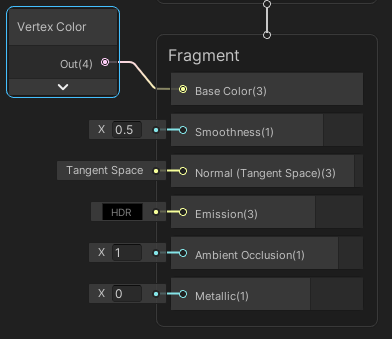
Would you mind setting the license fields in the “More information” blocks for the Everything Library uploads?
(Or, if you’d prefer, adding license declarations to the descriptions.)
I’d like to add them to my Libre Game Assets collection and I’d feel a lot more comfortable about doing so if didn’t rely on a license declaration on a completely different domain.
(UPDATE: Also, I need that “constraining a CC license is a violation of trademark law” part resolved first.)
Also, you can’t say “This license does not cover repackaging and reselling these assets as assets. You have to do something with them!”
It’s right there in the Creative Commons trademark policy if you scroll down to “License Modification”.
…and that’s just about not diluting the efficacy of the trademarks by illegally inducing uncertainty in what it means to see a Creative Commons mark.
(Part of the more general “you can’t use a competitor’s trademark to hurt them” thrust of various aspects of trademark law that’s also behind not being more specific than “compared to the next leading brand” in advertisements.)
The license itself is structured so that your restrictions would slough off as soon as the person who got it directly from you gave it to someone else, because your restriction isn’t part of the license that gets reapplied in the hand-off from someone who isn’t you to someone else who isn’t you.
Also, in pursuit of fostering that sense of safety in a world of scary legal documents, Creative Commons licenses are irrevocable if you had the legal right to apply them in the first place.
You’re fully within your rights to stop offering new downloads under a CC license, but anyone who received them under that license still retains their rights and, even if your restriction is held to be legally valid, it’s gone as soon as they upload it without repackaging or charging for it for others to download.
The Debian Free Software Guidelines also have a test to ensure that when evaluating software licenses, called the tentacles of evil test, which is a thought experiment about a company buying the rights and then trying to make existing licensees’ lives miserable.
I believe the Open-Source Definition also covers the same “can’t limit resale” thing under the “No Discrimination Against Fields of Endeavor” rule.
The MIT license achieves that effect through the pieces I’ve emphasized below:
…though, without the parts ensuring it’s kept separate from additional restrictions, people might have to ask a friend to enter into the initial exchange and then redistribute it to them to get free of such requirements.
I assume that MIT would be the ones whose trademark you’d potentially be sued over if you tried to change that in the MIT license without wiping out all mention of MIT.
If you're trying to use this pack in Unity, you need to make a shader for vector colors, using this code. Then on the .blend file in Unity, you click extract materials and put them wherever you want. Apply the vector colors shader you made to all the materials. Once you put the .blend file in the scene, it should already have the materials applied appropriately. This should work for all of David's projects (assuming they all use vector colors). I did this on Unity 2020.2.5f1. I'm hoping David can add these instructions on the website because it only has instructions for Blender and Maya. Also, the assets are dope, thanks for your hard work.
Edit: This works for the .fbx file too. As it's stated in the description, it's the master file so use that instead.
This pack has everything you need for comics and animations to make areas look habitable and lived in. Well Done!